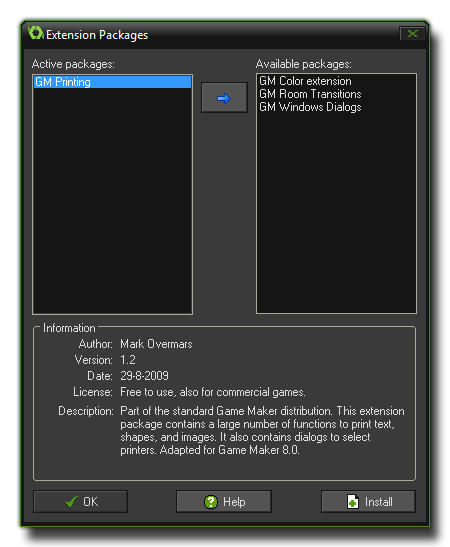 In this form you can indicate which GEX extension packages must be used in the game you are making. On the left there is the list of Used packages and on the right is the list of Available
packages, and to move a package from one list to the other, simply select it and press the button between the lists. When selecting a package a short description is usually given at the bottom (but not always if
the package has been made by third party developers), and further help may also be available by pressing the Help button.
In this form you can indicate which GEX extension packages must be used in the game you are making. On the left there is the list of Used packages and on the right is the list of Available
packages, and to move a package from one list to the other, simply select it and press the button between the lists. When selecting a package a short description is usually given at the bottom (but not always if
the package has been made by third party developers), and further help may also be available by pressing the Help button.
To install new GEX packages or uninstall existing GEX packages, press the Install button and the following window will open:
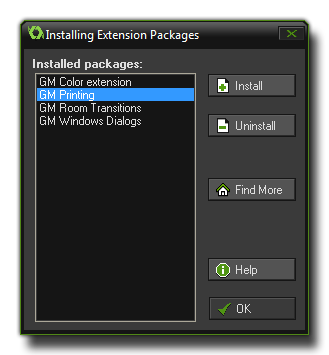 You can see a list of all extension packages available (these are stored by default in the "Extensions" folder of the root directory where you have GameMaker: Studio installed). By selecting a package and
clicking the Uninstall button the package is removed from the system, and pressing install will open a standard load file window where you can select a new package from your computer to make available
within GameMaker: Studio.
You can see a list of all extension packages available (these are stored by default in the "Extensions" folder of the root directory where you have GameMaker: Studio installed). By selecting a package and
clicking the Uninstall button the package is removed from the system, and pressing install will open a standard load file window where you can select a new package from your computer to make available
within GameMaker: Studio.